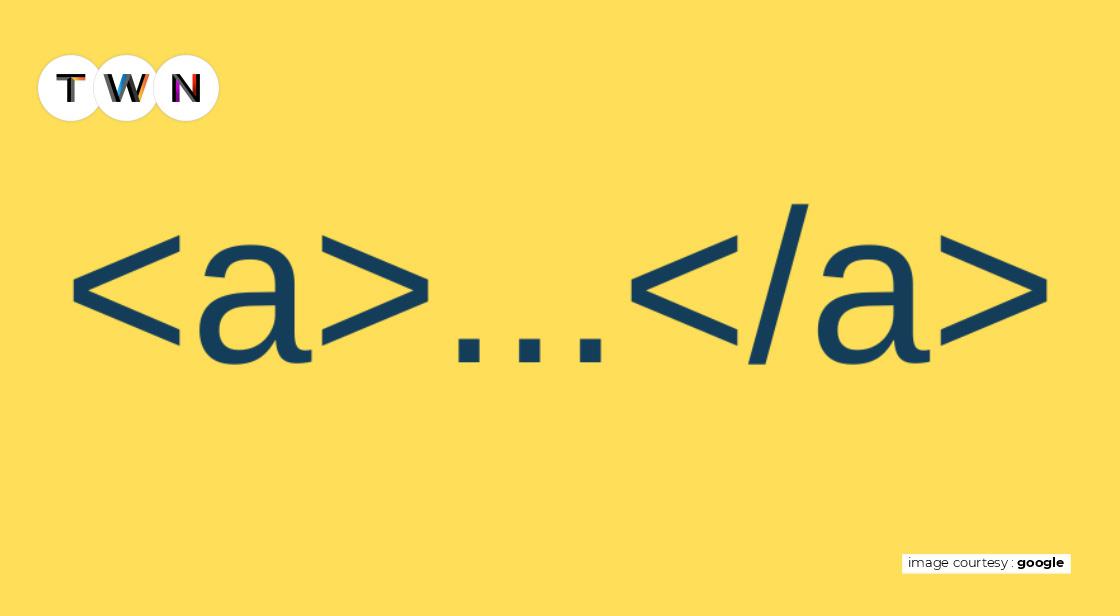
What exactly is an anchor tag?
The anchor tag is a link between two web pages that can be clicked on. Ideally, the target URL should provide relevant information about the topic covered on the source page.
An anchor tag is also known as a link title, link text, or link label.
What is the significance of anchor tags?
Simply put, anchor text provides context to both people and search engines. If the user clicks on the link, the link label defines what the user will see on the linked page. Search engines, on the other hand, index and rank web pages based on anchor text.
It is here that the concept of relevance enters the picture. Your website visitors may suffer as a result of a bad user experience if the referred content is irrelevant to the topic at hand. Your website will be punished by search engines because the linked information provides no value to the user.
Anchor text used correctly can increase reader trust in your brand and the information you provide on your website. It also aids your SEO efforts by delivering search engine crawlers all of the relevant signals.
Add Anchor Links to Your Website
Let's look at the different parts of a hyperlink and see where the anchor text comes in.
A basic hyperlink is made up of the anchor element tags, a rel="noopener" target=" blank" href attribute, and the anchor text (see image above). To include a hyperlink with a link label in your article, start with an opening anchor tag: a>.
Add a rel=" no opener" target=" blank" href attribute (rel=" noopener" target=" blank" href="") to the opening anchor element to introduce the target URL. Then, between the quotation marks, type the URL of the webpage you want to visit.
Finally, between the opening and closing anchor tags, the anchor text should be put.
Depending on the content, you may wish to open the link in a new window. If you wish to connect to a useful resource on another domain while still holding your readers' attention, this is the choice to employ. To achieve this, simply add the target attribute and set it to "_blank":
a rel="noopener" target=" blank" href="https://www.yourwebsite.com" target=" blank">a rel="noopener" target=" blank">a rel="n
This is where your anchor text goes/a>
Images can be used as anchors as well. Please keep in mind that the HTML code syntax is significantly different. Insert the img> element between the opening and closing anchor tags instead of placing the image's source within the opening anchor tag. Simply add the src="" element and insert your image's source URL between the quotation marks.
Another alt attribute may have caught your eye. Visually challenged people who use screen readers or web crawlers need text-based information to grasp what's on the screen. As a result, including a description of your photographs in the alt attribute is an excellent idea.
Anchor Text Types and Examples
Let's take a look at the different forms of link labels before we get into how to use anchor text for SEO.
Perfect Match
As the name implies, exact match anchor text is a specific term for which the target webpage is seeking to rank. Assume you run a knitting supply store and want to rank higher for "knitting patterns."
One strategy is to create a relevant domain link to your knitting patterns page by using the same domain name. Use them sparingly, though. You risk activating Google's spam filter and being penalised for spammy conduct if you don't.
Matching Phrases
The phrase match link title, on the other hand, includes a specific phrase for which your website is aiming to rank. Returning to the knitting pattern example, beginners may prefer a simpler pattern. As a result, individuals might hunt up "beginning knitting designs."
Match in Part
This sort of anchor text is similar to the phrase match label text. The only difference is that a variation is used instead of the precise keyword wording.
"Knitting patterns for beginners" Means "knitting pattern beginner's guide," for example.
Branded
The use of branded anchor texts and domain names is fairly prevalent. For example, I can use ThinkWithNiche's Blog as my link label to connect to this blog's homepage. Have you caught on to what I did there?
Generic
One of the most widely recognised anchor texts. Advertisements and CTA buttons are common uses for them. "Click here," "learn more," and "purchase now" are examples of generic anchor text phrases.
bare URL
Remember how I pasted "https://www.thinkwithniche.com/blogs" at the top of the article to link to ThinkWithNiche's Blog? A naked URL anchor text is a link with the URL as the anchor.
Tags:
What is Anchor Tag, Why is Anchor Tag Important, How to Add Anchor Links
Read This Full ARTICLE, Click Here



Comments
Post a Comment